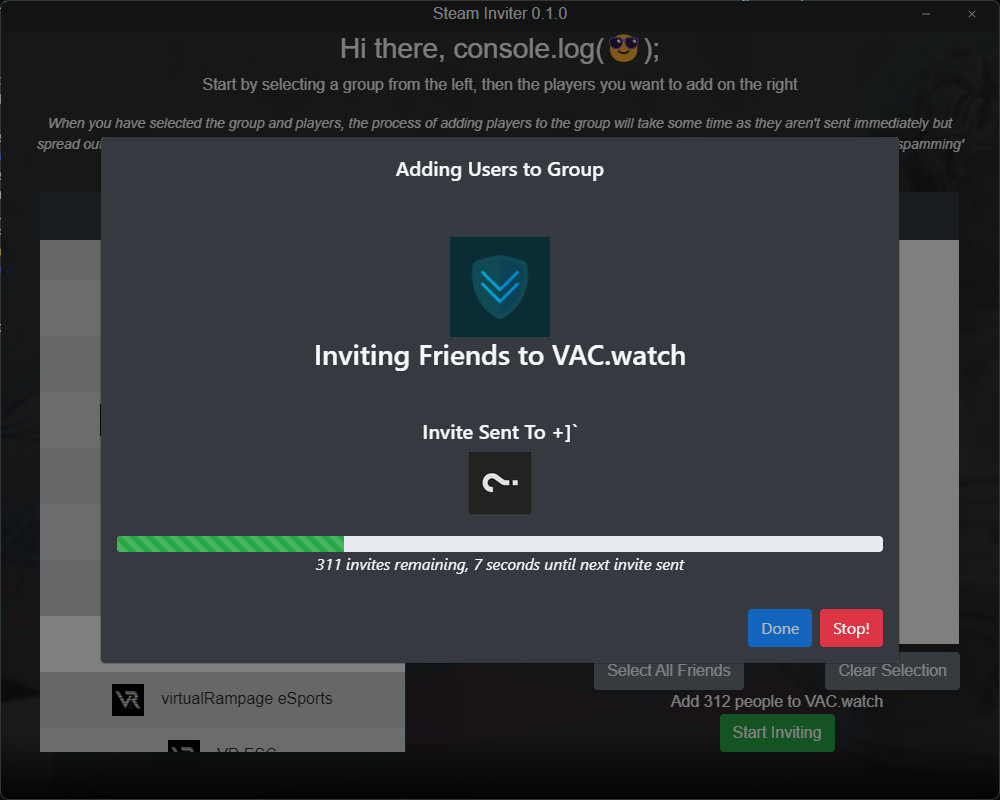
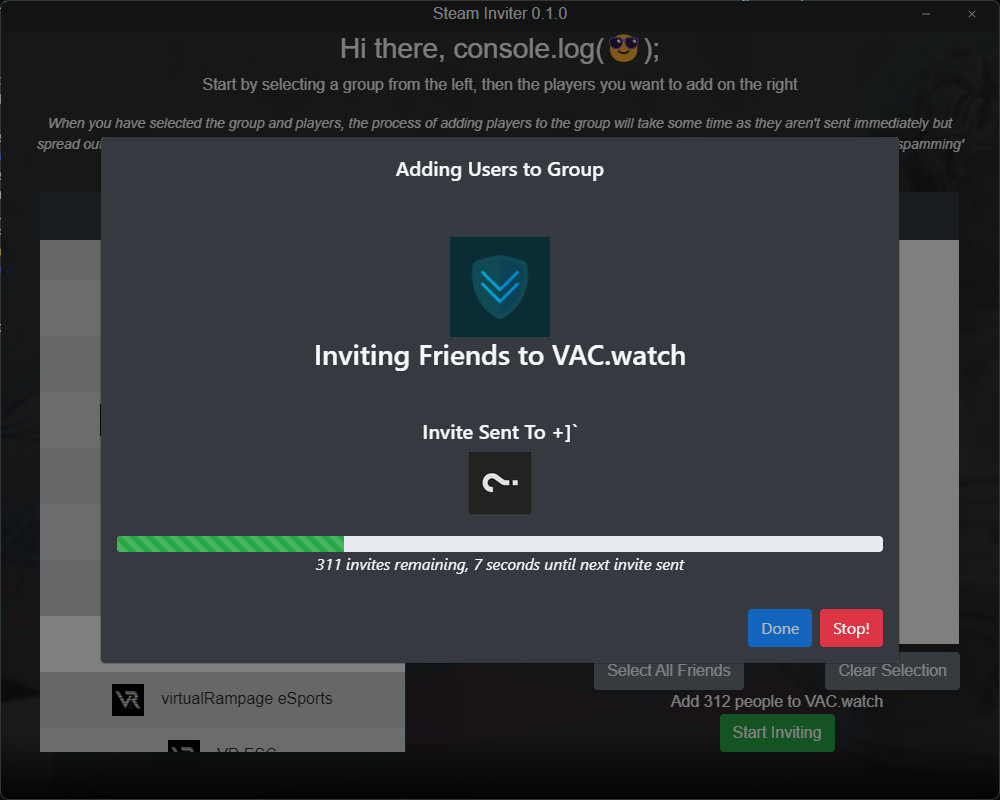
Steam, at some point in recent history, removed the ability to invite your friends to groups you created or are a member of en masse.
Using SteamInviter, you can somewhat restore this ability*.
SteamInviter acts as a Steam Client, interacting with the Steam Servers the same way your regular Steam application would.
Once you've logged into SteamInviter using your Steam Account Credentials, and provided your OTP (Email or SteamGuard Code from Steam Mobile) the application will download your friends list and perform a lookup of groups you're a member of and download their member list.
Selecting a group on the left will result in a list of friends on the right, this group is your list of friends, with a filter for your friends that are already members of the selected group. Selecting friends from the list or using the provided Select All control then clicking the 'Start Inviting' button will kick off the inviting process.
According to the Steam TOS any form of account automation is disallowed. Therefore this app is to be used at ones own risk, and with the understanding that using this may result in consequence. However, those rules are largely uninforced and only seem to be put in place to counter large scamming efforts using bot-controlled accounts. With that said, some inclusions have been made to 'hide' the fact that this app is automating actions in an attempt to not trigger this scam detection system.
This is achieved by setting a random timeout interval between invites, in an attempt to
emulate inviting friends manually working through your friends list.
This means the process may take some time, however this does improve the ease with which you
can invite a large number of people to your group.
Your credentials are never stored or sent anywhere other than the Steam Service Endpoints. This is one reason the application is packaged for Desktop, as it removes a layer of risk by being run on your local machine.
Just set and forget!
The best way to run this is overnight or when not playing on the account you're sending invites from, as logging into Steam multiple times can cause issues.
While the application is free to use, if you feel like throwing me something for my efforts you can do so in the following ways:
 Buy me a Coffee on
Ko-Fi
Buy me a Coffee on
Ko-Fi
 Donate
via PayPal
Donate
via PayPal
Send Skins on Steam